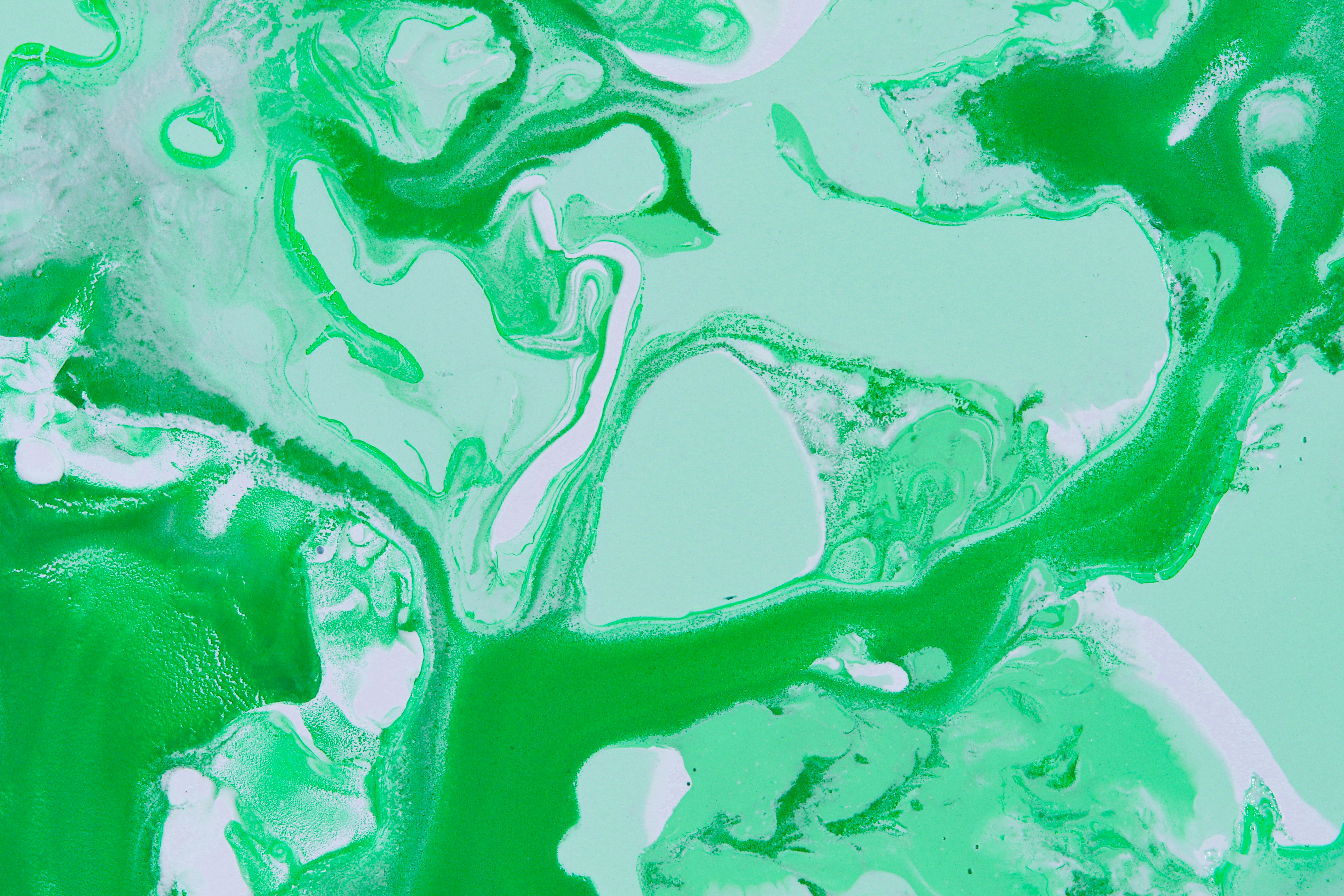mindsdb/mindsdb
MindsDB enables humans, AI, agents, and applications to get highly accurate answers across sprawled and large scale data sources.
MindsDB has an MCP server built in that enables your MCP applications to connect, unify and respond to questions over large-scale federated data—spanning databases, data warehouses, and SaaS applications.
Minds Demo
Play with Minds demo, and see the power of MindsDB at answering questions from structured to unstructured data, whether it’s scattered across SaaS applications, databases, or… hibernating in data warehouses like that $100 bill in your tuxedo pocket from prom night, lost, waiting to be discovered.
Install MindsDB Server
MindsDB is an open-source server that can be deployed anywhere - from your laptop to the cloud, and everywhere in between. And yes, you can customize it to your heart’s content.
- Using Docker Desktop. This is the fastest and recommended way to get started and have it all running.
- Using Docker. This is also simple, but gives you more flexibility on how to further customize your server.
- Using PyPI. This option enables you to contribute to MindsDB.
Core Philosophy: Connect, Unify, Respond
MindsDB’s architecture is built around three fundamental capabilities:
Connect Your Data
You can connect to hundreds of enterprise data sources (learn more). These integrations allow MindsDB to access data wherever it resides, forming the foundation for all other capabilities.
Unify Your Data
Once connected, these data sources can be queried using a full SQL dialect, as if they were all part of a single database. MindsDB’s federated query engine translates your SQL queries and executes them on the appropriate connected data sources.
When working with many data sources, it’s important to prepare and unify your data before generating responses from it. MindsDB SQL offers virtual tables (views, knowledge bases, ml-models) to allow working with heterogeneous data as if it were unified in a single organized system.
- VIEWS – Simplify data access by creating unified views across different sources (no-ETL).
- KNOWLEDGE BASES – Index and organize unstructured data for efficient retrieval.
- ML MODELS – Apply AI/ML transformations to gain insights from your data.
Unification of data can be automated using JOBs
- JOBS – Schedule synchronization and transformation tasks for real-time processing.
Respond From Your Data
Chat with Your Data
- AGENTS – Configure built-in agents specialized in answering questions over your connected and unified data.
- MCP – Connect to MindsDB through the MCP (Model Context Protocol) for seamless interaction.
🤝 Contribute
Interested in contributing to MindsDB? Follow our installation guide for development.
You can find our contribution guide here.
We welcome suggestions! Feel free to open new issues with your ideas, and we’ll guide you.
This project adheres to a Contributor Code of Conduct. By participating, you agree to follow its terms.
Also, check out our community rewards and programs.
🤍 Support
If you find a bug, please submit an issue on GitHub.
Here’s how you can get community support:
- Ask a question in our Slack Community.
- Join our GitHub Discussions.
- Post on Stack Overflow with the MindsDB tag.
For commercial support, please contact the MindsDB team.
💚 Current Contributors
Generated with contributors-img.
🔔 Subscribe for Updates
Join our Slack community